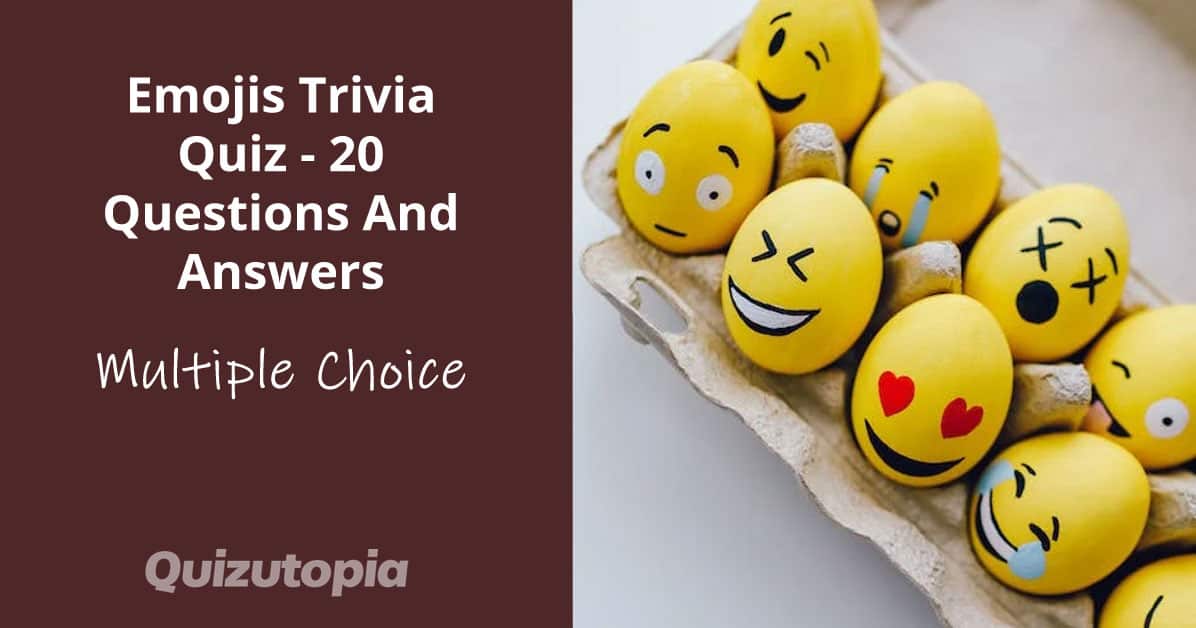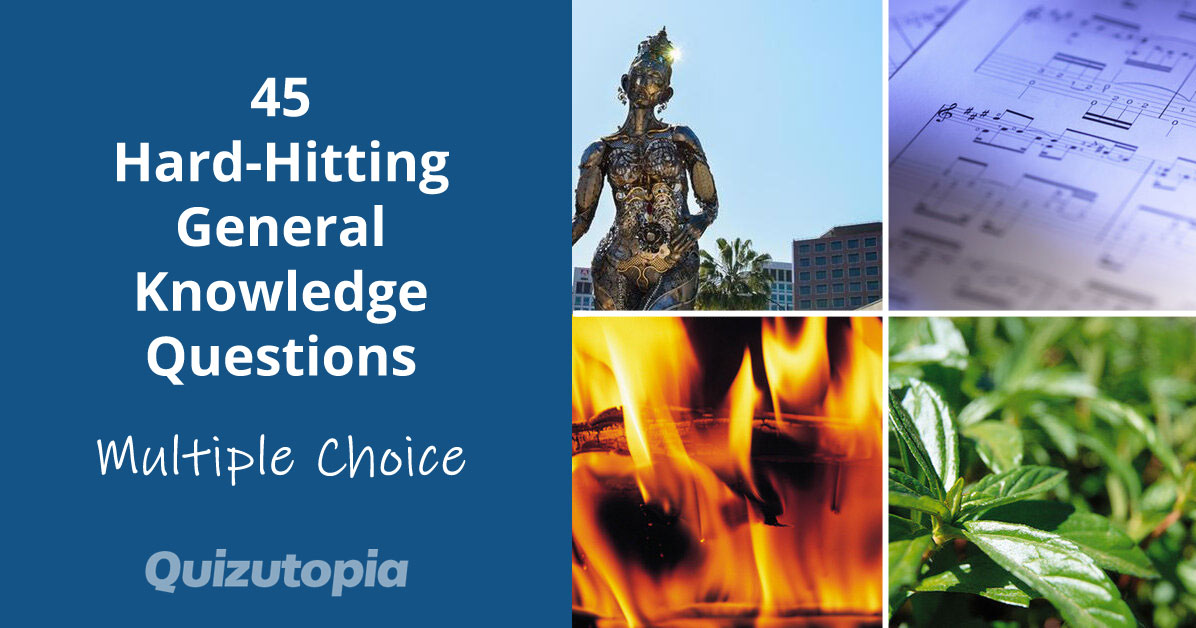Welcome to the Apple Mac Trivia Quiz, where you can test your knowledge about the iconic line of computers from Apple. This quiz consists of 20 questions and answers that will take you on a journey through the history of Macs, from their early beginnings to the latest models.
Apple Macs have become synonymous with creativity, innovation, and style. Since the launch of the first Macintosh computer in 1984, Apple has continued to push the boundaries of what’s possible in the world of computing. From the introduction of the iMac to the MacBook Pro, Macs have become a favorite among designers, artists, and professionals across many industries.
This quiz will test your knowledge about all things Mac, from the history of the company to the latest models and software. So, whether you’re a die-hard Mac fan or simply curious about the world of Apple, get ready to put your knowledge to the test and learn more about the computers that have revolutionized the tech industry!

Subscribe to our mailing list to receive FREE exclusive quizzes and offers!
- What year was the first Apple Macintosh released?
- 1984
- 1985
- 1986
- 1983
The correct answer is 1984.
The first Apple Macintosh was released on January 24, 1984. - Who was the co-founder of Apple Inc. along with Steve Jobs and Ronald Wayne?
- Paul Allen
- Bill Gates
- Steve Wozniak
- Larry Page
The correct answer is Steve Wozniak.
Steve Wozniak, Steve Jobs, and Ronald Wayne founded Apple Inc. in 1976. - Which Macintosh model was the first to have a color display?
- Macintosh Classic
- Macintosh II
- Macintosh Plus
- Macintosh SE
The correct answer is Macintosh II.
The Macintosh II, released in 1987, was the first Macintosh model to feature a color display. - What is the name of the operating system used in Macintosh computers?
- macOS
- Chrome OS
- Windows
- Linux
The correct answer is macOS.
macOS is the operating system developed by Apple Inc. for their Macintosh computers.
- What was the name of the first macOS version?
- Puma
- Cheetah
- Panther
- Jaguar
The correct answer is Cheetah.
Cheetah, or macOS 10.0, was the first version of macOS, released in 2001. - Which Apple product is an all-in-one desktop computer?
- iMac
- MacBook
- Mac Pro
- Mac Mini
The correct answer is iMac.
The iMac is an all-in-one desktop computer designed and built by Apple Inc. - What is the name of the small, standalone desktop computer in the Mac lineup?
- iMac
- Mac Mini
- Mac Pro
- MacBook
The correct answer is Mac Mini.
The Mac Mini is a small, standalone desktop computer in the Mac lineup, first introduced in 2005. - What is the name of the high-performance workstation in the Mac lineup?
- iMac
- Mac Pro
- Mac Mini
- MacBook Pro
The correct answer is Mac Pro.
The Mac Pro is a high-performance workstation designed for professional users. - Which Mac laptop is designed for professional users?
- MacBook Pro
- iMac
- MacBook Air
- MacBook
The correct answer is MacBook Pro.
The MacBook Pro is a laptop designed for professional users, featuring high-performance components and a Retina display. - What is the name of the slim, lightweight laptop in the Mac lineup?
- MacBook Air
- MacBook Pro
- MacBook
- iMac
The correct answer is MacBook Air.
The MacBook Air is a slim, lightweight laptop designed for portability and everyday use.
- Which macOS version introduced the Mac App Store?
- Mavericks
- Snow Leopard
- Lion
- Mountain Lion
The correct answer is Snow Leopard.
macOS Snow Leopard (version 10.6) introduced the Mac App Store in 2009. - What is the name of the voice assistant on macOS?
- Cortana
- Google Assistant
- Alexa
- Siri
The correct answer is Siri.
Siri is the voice assistant on macOS, as well as iOS, iPadOS, and watchOS devices. - What is the name of the web browser developed by Apple for macOS?
- Chrome
- Safari
- Firefox
- Edge
The correct answer is Safari.
Safari is the web browser developed by Apple for macOS and iOS devices. - Which macOS version introduced the dark mode feature?
- High Sierra
- Mojave
- Sierra
- El Capitan
The correct answer is Mojave.
macOS Mojave (version 10.14) introduced the dark mode feature in 2018.
- What is the name of the file system used in macOS?
- HFS+
- APFS
- NTFS
- FAT32
The correct answer is APFS.
APFS, or Apple File System, is the file system used in macOS, introduced in macOS High Sierra. - Which Apple technology allows users to unlock their Mac using their Apple Watch?
- Auto Unlock
- Apple Pass
- Face ID
- Touch ID
The correct answer is Auto Unlock.
Auto Unlock is an Apple technology that allows users to unlock their Mac using their Apple Watch, introduced in macOS Sierra. - Which macOS feature allows users to run iOS and iPadOS apps on their Mac?
- Universal Apps
- Rosetta 2
- Mac Catalyst
- App Bridge
The correct answer is Mac Catalyst.
Mac Catalyst is a macOS feature that allows developers to create a single app that runs on both macOS and iPadOS, enabling users to run iOS and iPadOS apps on their Mac. - What is the name of the Apple-designed processor used in the latest Mac computers?
- ARM Cortex
- AMD Ryzen
- Apple M1
- Intel Core
The correct answer is Apple M1.
The Apple M1 is a custom-designed processor used in the latest Mac computers, replacing Intel processors. - Which of these is NOT a Mac-compatible video editing software?
- Final Cut Pro
- Adobe Premiere Pro
- DaVinci Resolve
- Windows Movie Maker
The correct answer is Windows Movie Maker.
Windows Movie Maker is a video editing software for Windows, not compatible with Mac.
- Which feature allows users to control their Mac with simple gestures on the trackpad?
- Touch Bar
- Touch ID
- Force Touch
- Multi-Touch
The correct answer is Multi-Touch.
Multi-Touch is a feature that allows users to control their Mac with simple gestures on the trackpad, such as pinch-to-zoom and two-finger scrolling.